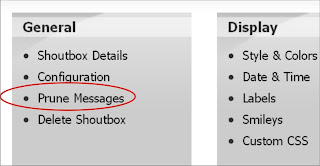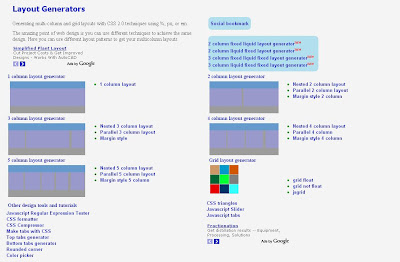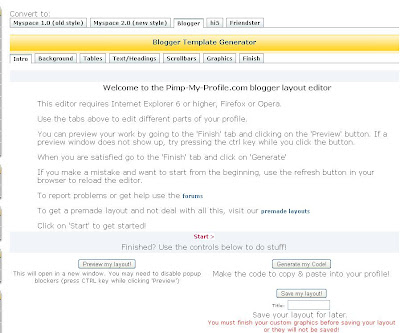Rio Ferdinand (Bentley Arnage)
The Manchester United player has run into trouble several times over his driving, but given his choice of wheels it is easy to see why. Ferdinand's 6.8-liter Bentley Arnage was given a baptism of strawberry yogurt by his teammates when he bought it in 2005, a prank which apparently did not get too many laughs out of the player.
The Manchester United player may only be 22 years old, but he can already afford treats like the $200,000 Lamborghini Gallardo. And according to the gossipy British tabloids, he has already gone one further, putting an order in for a $340,000 Lamborghini LP640 Murcielago.
Sol Campbell (BMW X5)
England defender Sol Campbell is not the only soccer player to appreciate the virtues of this luxury SUV, which is hefty but made for city life rather than off-road escapades. Rooney, Beckham and Cristiano Ronaldo are just a few of the names associated with this $55,000 gas-guzzler.
Wayne Rooney (Lamborghini Gallardo)
The Manchester United player may only be 22 years old, but he can already afford treats like the $200,000 Lamborghini Gallardo. And according to the gossipy British tabloids, he has already gone one further, putting an order in for a $340,000 Lamborghini LP640 Murcielag.
James' choice of Chrysler's classic sedan may seem unusual, but the England goal-keeper is a new breed of "footballer." He spent $4,000 converting his Chrysler to run mostly on biofuels, which certainly sets him apart from his teammates. The only problem is, James told local media, the car broke down two months later.
Alessandro Del Piero (FIAT 500)
Italian star Del Piero is the captain of Juventus, a team effectively controlled by the Agnelli family, who also owns Fiat. That may explain why Fiat offered Del Piero his own exclusive "No. 10" white Fiat 500 mini car last year. Del Piero wears the No. 10 shirt for Juventus, and Fiat gave him the tenth newly revitalized model to roll off the production line. The "cinquecento" first made its name as a cheap and cheerful model for post-war Europe.
John Terry (Bentley Continental GT)
Former England captain and Chelsea star John Terry is not shy when it comes to spending money, and his $180,000 Bentley is a case in point. Unfortunately, his decision to leave it for two hours in a disabled parking space may have cost him the position of England captain this year.
Cristiano Ronaldo (AUDI R8)
One of the benefits of being a Manchester United player is that the luxury cars tend to come to you. Hence Cristiano Ronaldo's complementary Audi--part of the brand's sponsorship deal with the team--which otherwise would have set him back $200,000.
Thierry Henry (Aston Martin Vanquish)
French striker Thierry Henry made his name at the British Arsenal, so it is no surprise that one of his reportedly prized possessions is a classically British sports car. The $350,000 Aston Martin Vanquish was James Bond's car of choice in the Die Another Day movie, but was discontinued in 2007.