
1. Open Shoutmix software widget, and login your account
2. Select General box, and select Prune Messages
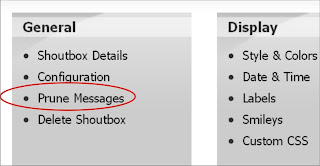
3. Select Delete All Message
4. Change Shoutmix widget with other guest book / chat widget software during you reinstall Shoutmix. This way to improve if you still use Shoutmix widget software, but the software maybe
error in some days later, I am not guarantee this way.
error in some days later, I am not guarantee this way.
5. You may have change with other alternative guest book / chat widget software such as:
Hopefully this guide can solve your problem, good luck.

Tidak ada komentar:
Posting Komentar