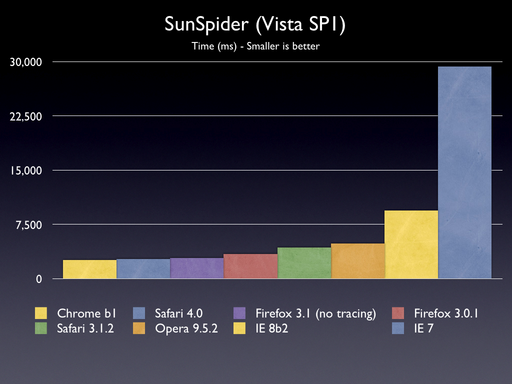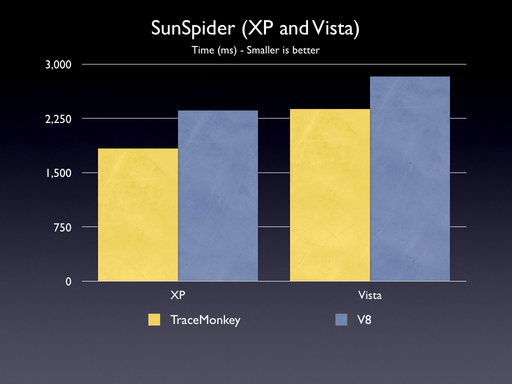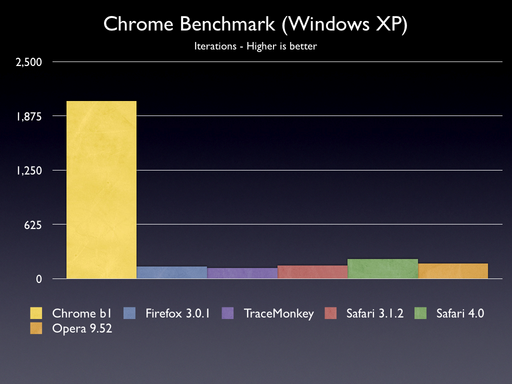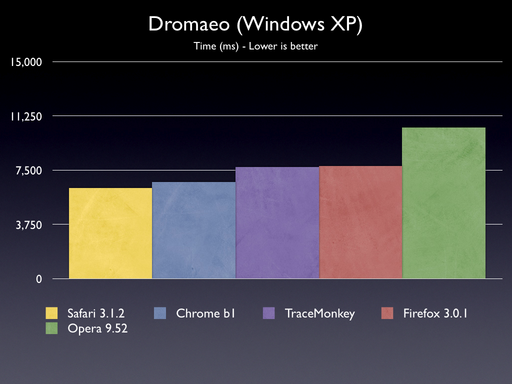By now most of us have heard this story in one fashion or another : when Steve Jobs and Apple were in the planning stages of the iPhone, the first carrier they brought the device to was America's largest network, Verizon.
Even if you haven't heard how the tale ends -- Verizon refused and Jobs took his multi-billion dollar ball to AT&T -- you surely know the outcome. The iPhone has soared to become the ultimate smartphone, the must-have accessory that everyone from celebrities to your mom wants -- nay, needs -- to have in their pocket. It's changed the landscape of modern cellphones, put a serious dent in the sales of competing devices (just recently overtaking the venerable RAZR as the best-selling domestic handset), and unquestionably raised the bar when it comes to expectations for features in new handsets.
It may seem unfair to open up the review of RIM's latest BlackBerry -- the Storm -- with a history lesson on the iPhone, but if you understand the market which Verizon and RIM hope to capture, then you understand the Storm, and it helps put this critique in perspective. The Storm, a widescreen, touchscreen device boasts many of the same features as the iPhone, but adds innovations like a clickable display, and comes packed with RIM's legendary email and messaging services. Mainlined into the biggest (and some say best) network in the States, the Storm is an almost deafening blast to the competition at first glance, but does it hold up on closer inspection? Read on to find out.
BlackBerry Storm in pictures
Industrial DesignThe Storm is a striking device. From the second you lay eyes on it, it's clear that a lot of time and care went into crafting this phone. The majority of the front panel is display, a large 3.25-inch (480 x 360) touchscreen sitting just shy of flush with a silver bezel that runs around the sides, top, and bottom of the device. The bands seem to be plastic, not metal, and trace the outline of the moderately thick (0.55-inch) phone, looping around the back, while the rest of the surface is a high gloss, piano black plastic. Below the screen are four familiar BlackBerry keys (phone, menu, back, and end / power), along the left is a convenience key and a micro USB port (RIM has eschewed the more common mini USB slot for the lower profile of the newer variation, though that seems to be the way the industry is headed), and on the right side is another convenience key, volume rocker, and (yay!) 3.5mm headphone jack. Around back, the battery cover is made from solid piece of brushed aluminum, and the camera and flash sit atop the plate, covered by a glossy plastic strip. Along the top of the phone there's a single LED to the right, and lock and mute keys incorporated into either side of the casing like soft rockers -- a nice touch. Generally, the construction of the hardware and components used seem higher in quality than previous devices from the company, with buttons that click tightly and a heft that tries (and succeeds) to communicate an understated class.



The touchscreen is where most of the attention on this phone will be focused, and rightfully so. Unlike similarly stacked competitors (the iPhone and Instinct come to mind) the Storm doesn't just boast a capacitive touch display, it also utilizes a completely unique "click" technology called SurePress which actually allows you to click the screen down like a mouse button. The purpose of this technology, ostensibly, is to provide two aspects to touch screens which are currently lacking in most devices: the ability to "hover" without selecting or moving an on-screen element, and the physical sensation of "clicking" when you type or navigate. The Storm's screen certainly provides those two things in spades, but our question is whether or not they actually improve the experience of using this sort of device -- and in our opinion, they do not.

Before we plunge into why we feel the hardware doesn't work here, we need to preface it with some information about the software. You can't really talk about one without the other.
What you first should know is that the operating system used on this phone is almost identical to previous BlackBerry OSs -- notably 4.6, as seen on the Bold. The main reason for stating that is because you must understand the basis for the UI design. All modern BlackBerrys use a QWERTY or SureType keypad coupled with a trackball for navigation, in addition to heavy emphasis on a pop-up menu accessible by the "menu" key from pretty much every section of the OS. The difference in 4.7 is not a paradigmatic shift away from this approach, rather, the company has added touch and multitouch functionality to take the place of trackball movements. What this means is that unlike the iPhone, which is most certainly the closest competitor on the market to this phone, the Storm's UI is not custom built for touch navigation -- touch navigation is added after the fact. Things which flow naturally on an iPhone -- flicking through lists, scrolling for a contact, moving around in a webpage or looking through photos -- feel inelegant and uncomfortable on the Storm. There's no inertia to movement, no assurance that your finger is the lynchpin to control of the device. The screen is sensitive enough, surely, but how its software reacts to those touches makes all the difference, and here the feeling is that you're never completely in charge of the phone.

BlackBerrys have garnered an almost mythic stature as the phone for email and messaging. One of the components of RIM's success for that model has been the inclusion of QWERTY keypads (and more recently the halved QWERTY SureType keyboards) on their phones. As any email addict will tell you, very few devices can compete. The slant from RIM's PR on the Storm is that the new clickable touchscreen delivers another high caliber typist's dream to their roster -- but that couldn't be further from the truth. Rather than the click making things easier, it actually makes them more difficult. As you press down to engage a "key," you're required to release before moving to another, which means that you can only type so quickly. In our tests, we were constantly frustrated by the staggering, laggy movement when trying to type with any speed. You have to let the click depress before you can strike another character, and that makes for a stuttery input process. Additionally, hovering over characters is represented by a blue glow, which looks nice when moving around, but in practice doesn't do a very good job of letting you know what key you're touching. We had spelling errors aplenty. All of this would be helped greatly by an intelligent software component that guessed what you meant to type -- much like the iPhone's predictive element. Unfortunately, what RIM provides is more of a glorified T9, which means if you type "fo," it doesn't know you meant to type "do." Ultimately we found ourselves slowly and carefully pecking out messages that should have taken less time to put together, clicking screen or not.

Otherwise, there are a few great implementations of the screen -- copying and pasting, which is the norm on RIM phones, is fully represented here with elegant multitouch functionality. You just grab the beginning and end of a section of text you want to snag with two fingers, and a menu pops up along the bottom for copy / paste duties. In the browser, you can hover above a link with your finger before clicking it (a big help on crowded pages), and you can double tap (not click) to zoom into pages, though there's no way to back out other than hitting the minus magnifying glass. We don't think the technology used for the screen is a dead-end by any measure, but it has a long way to go before it's honestly competing with the iPhone for virtual keyboard domination. Right now it's a nice idea with less in the way of usability than we need. If speed isn't a concern, you'll probably find it manageable, but for BlackBerry addicts and those accustomed to typing on the iPhone, this will be a disappointment.
Besides the new technology behind the display, the screen itself is fairly tremendous. Colors are rich, and contrast is solid. The brightness isn't quite as eye-searing as the iPhone at full tilt, and doesn't even approach the supernova 8830 we've got here, but frankly, how bright do you need it? Everything looked sharp and clear, though we've gotten a little spoiled by the Bold's incredible pixel density, and now other phones seem to pale in comparison.

Software
As we said, 4.7 isn't a huge step up over 4.6, but there are a number of improvements worth mentioning. Navigating through menus and the home screen is still very much a typical BlackBerry experience though. The phone has two levels of "application" screens, the initial landing screen, which gives you eight app icons of your choosing, and a deeper level which displays all of your folders and programs. You can use the touchscreen to hover (or select) each of the icons, giving it that blue glow, but we found it annoying that you couldn't drag your finger across the selections and have the glow follow you (as it does when typing). It gets stuck on the first thing you touch, and you have to re-press to move to another icon -- it seems like it would be more convenient to have the selection follow your movements, but the phone doesn't seem to know the difference between a quick flick up or down and a selection. You click down on the screen to launch an app or make a selection in a list, and you can swipe up and down to move through the list of apps, though it's not nearly as smooth as it should be. BlackBerry fans used to a real keyboard and shortcuts might find themselves a bit lost here when trying to get around quickly -- you can set one of the convenience keys to pop open the virtual keyboard, but it doesn't seem to recognize long presses, shortcuts, or find-as-you-type contact searches like traditional RIM devices (typing on the Storm just takes you to the dialer, why we don't know).
Most components of the UI which require scrolling don't seem drastically changed, but you can now jump through lists by up-down gestures. Again, we found that the lack of inertia made this seem stiffer than expected, though it worked well enough when moving around the phone. RIM has added a few visual tweaks to the OS on the Storm, like crossfades and sideways swipes of pages which admittedly give it a bit more polish, although they seem largely superfluous (don't worry, we feel the same way about the iPhone's zooms and scrolls). Overall, transitions between screens and inside of apps do seem a bit more sluggish than the performance on the Bold, but whether this is due to those new effects or a higher CPU load given the touch recognition and screen size, we can't say. We did find ourselves missing the speedy response of a traditional BlackBerry, and also felt like responses lagged behind our movements enough to be annoying. There seemed to be a few noticeable bugs floating around, and at least one that ground the phone to almost a halt -- when quitting the browser on a page that was still loading, it turned the navigation on the home screen to molasses. Another flaw we had crop up was accelerometer related, an irksome bug that rendered the portrait-to-landscape switching (and vice versa) non-existent. We can't say if that was hardware or software related, but the details count, and those little snags take points away.
Thankfully the browser has been considerably updated. If you have any experience with RIM's last attempt at mobile browsers (the Bold), then you know what manna from heaven any fixes would be. 4.6's browser is, in a word, unusable. Load times are painful, rendering is only sometimes accurate, and mostly it's just a tortuous mess to get around in. We can honestly say that the Storm's implementation is leaps and bounds beyond what the company has previously offered. Pages load quickly and are generally formatted correctly, navigation is much snappier (zooms don't take hours to redraw), and scrolling is tolerable, if not as buttery smooth as we prefer. And ultimately, that's a point that must be made -- while the browser is much better than earlier versions, and is an admirable attempt, it's still a bit behind Mobile Safari and the G1's Webkit-based "Chrome light," lacking support for more advanced features like multiple tabs. Why RIM doesn't build something from scratch (or buy a license from Opera) is a question for the ages -- we can't imagine anyone has any real affection for this experience. Still, for casual tasks and most browsing, you could certainly do worse, and it's nice to know that a lot of energy went into this update.
On the messaging and email front, very little has changed here from earlier RIM phones, save for some of that visual flair. Particularly when it comes to email, the use of screen real estate and selection of fonts seems dated when compared with the iPhone. We won't complain about the email service itself, delivery of messages was rock solid (of course), but a quick glance at the iPhone versus a quick glance at the Storm provides a strong juxtaposition of design languages. Reading email on the BlackBerry was an inconsistent experience, and highlighted the feeling that not too much trouble had been taken to freshen up this UI and format it for the bigger screen. Under the hood, we found account management simple enough, but those looking for solid Gmail integration (like, say, all the people Verizon and RIM hope to lure away from Apple's camp) will be seriously let down. There doesn't seem to be any decent alternative for getting Gmail the way you're used to, save for Google's own app (which is remarkably good save for a few issues).

On that note, third-party software is still a bit weak for the platform, and essentially non-existent for the Storm itself. It doesn't look like using this phone will break any (or most) of the software already out for BlackBerry devices, but there's also not much taking advantage of the new format and screen real estate. In particular, something like the Facebook application -- which Verizon and RIM are pushing hard with the launch of the Storm -- is a poor stand-in for the iPhone offering, sporting exactly the same functionality it does on an older RIM device. Reps from the company assured us that their version of the App Store was coming, and they do have a tidy application manager on the phone already, so we're hoping that third parties really step up their game with the introduction of the Storm.
Because the phone is being marketed as a convergence device, it's got an extra emphasis on media functions. In truth, the media players / browsers are almost identical to 4.6's options, though again there's some nice visual flair added. The bigger screen allows for larger artwork to be shown off, and it's a match made in heaven for video playback. Management of media is still pretty standard -- we copied files back and forth between the microSD card (8GB is included with the phone), but there's no flashy Cover Flow or anything. In fact, we noticed a slight graphic glitch when moving from portrait to landscape, which might be nothing, or may be due to the fact the phone has no hardware acceleration for graphics.

All in all, the software feature-set the phone ships with is incredibly strong. There's a broad selection of applications, including the "To Go" suite that allow you to view and edit Word, PowerPoint, and Excel documents. Average (and even not so average) users will be hard pressed to find something that's missing, and RIM makes it easy enough to grab key software if someone wants it. You have to hand it to them, they cover pretty much all the bases... save for one nasty omission.
We were a bit stunned to find out that we couldn't sync the Storm with our Mac out of the box. We don't mean "hey we couldn't sync with iTunes" (we're not insane), we mean, "hey, we can't sync this, at all, in any way." For the few Mac users that also happen to dig BlackBerrys, there's a piece of software RIM offers free of charge called PocketMac, which does a half decent job of at least throwing your contacts, calendars, and other assorted must-haves onto your device -- but you're out of luck if you buy a Storm. Apparently, the software needs an update badly, and if you expect to enjoy the same service it provides to something like a Bold, you'll be surprised and annoyed (as we were) to find this doesn't let you sync your data. For that, right now, you're going to have to go download (and pay for) something like Missing Sync. It's pretty outrageous to us that in crafting a device so obviously aimed at the iPhone's marketshare no one thought to make it accessible to Apple users even a little. Look, we know it's not a huge segment of the market, but it's there, and if history has taught us anything, it's a segment to be reckoned with.
Phone / Data
When it comes to sound quality and reception for making actual phone calls, you can't beat this combination. RIM phones generally have loud and clear earpieces and speakerphones, and Verizon -- love it or hate it -- has a great network. Those two facts are certainly apparent when it comes to the Storm. We found the earpiece to be plenty loud, and the speakerphone equally booming. If we had a complaint, we'd say the mid-range was a bit shrill on the phone. The Bold, by comparison, has a much warmer, well-rounded output. Still, that's a pretty minor complaint, and if you're looking for sheer network-clutching goodness, this is a pretty damn good choice. In addition to Verizon's CDMA, EV-DO, Rev. A madness, the Storm sports a GSM radio (a number of them), so you can grab HSPA in the rest of the world, and truck on some sweet, sweet EDGE here in the States.
Speaking of that EV-DO, the download speeds and network stability of the Storm seem pretty tight. Although the phone omits WiFi, as long as you stay inside decent Verizon coverage areas, you won't feel that sting too badly.
Camera / GPS / Battery life
In general, picture quality was excellent on the camera, which offers a healthy 3.2-megapixel resolution. The only problem we had -- and it was a big one -- was the fact that it took ages to focus and snap a shot. There were numerous times when trying to photograph something that we lost the shot because of the length of time it took the camera to kick in. In broad daylight, things fared a slight bit better, but when using the flash, it was pretty hard to get good results. This seems like something that could take a simple software tweak to fix -- we know the camera looks nice, we just need it to take photos faster. A lot faster.

One of the nice things about the Storm is that it's not just capable of doing still photos, but can shoot video as well. Results are mediocre, allowing capture up to 320 x 240, with quite a bit of heavy artifacting. Still, knowing that you can pull this out to grab something reminds us -- yet again -- that this is a necessary basic for modern cellphones.
Using the device for navigation garnered excellent results in terms of signal reception and tracking, but having to slug through the abysmal Verizon Navigator software isn't exactly joyous (dudes, that intro animation is the worst thing we've ever seen). It would be nice to see some third party options on the device for PND duties, though at least Verizon tries to throw a lot of content into the mix (movie times, traffic, local search), no matter how heavy handed it feels (real, real heavy handed).
Since we had a very, very limited time to test the phone, we can't really give you solid figures on battery life. In casual use, however, the Storm seems to be going strong even after a heavy workload: browsing, media player, and phone calls. We've had the phone on and chugging all day, and it's only seeing about about a 30 percent drop in life so far. If this keeps up, you can color us officially impressed with the juice you can pull out of this thing.
Wrap-up
It's clear from the device itself and the massive promotional push that both RIM and Verizon are giving the Storm that they view this as a proper threat to the iPhone's dominance in the smartphone market. Over the last few weeks we've been bombarded with commercials, leaks, press releases, and special events all celebrating the arrival of the Storm, both here and abroad. So it seems fairly obvious that yes, the companies believe they have a real contender on their hands -- and in many ways they do. The selling points are easy: the phone is gorgeous to look at and hold, it's designed and backed by RIM (now almost a household name thanks to their prevalence in the business and entertainment markets), and it's packed with features that, at first glance, make it seem not only as good as the iPhone, but better. The only hitch in this plan is a major one: it's not as easy, enjoyable, or consistent to use as the iPhone, and the one place where everyone is sure they have an upper hand -- that wow-inducing clickable screen -- just isn't all that great. For casual users, the learning curve and complexity of this phone will feel like an instant turn off, and for power users, the lack of a decent typing option and considerable lagginess in software will give them pause. RIM tried to strike some middle ground between form and function, and unfortunately came up short on both.
Going into this review, we really wanted to love this phone. On paper it sounds like the perfect antidote to our gripes about the iPhone, and in some ways it lives up to those promises -- but more often than not while using the Storm, we felt let down or frustrated. Ultimately, this could be a great platform with a little more time in the oven, but right now, it feels undercooked -- and that's not enough for us.